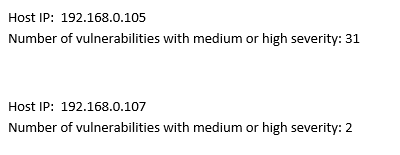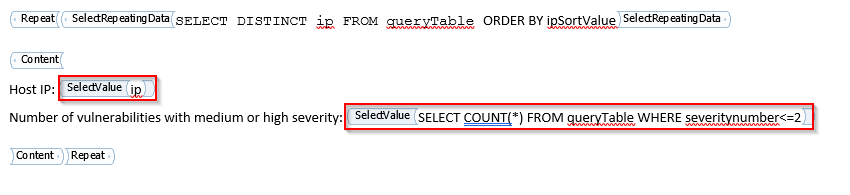How Can We Help?
The Repeat content control will repeat its content. The content can be tables and/or text fields. This content control is best used for repeating content that consists of either text fields and tables, or only text fields. If you only want information to be repeated inside tables, it is recommended to use one of the raw_table_* content controls instead (Raw_table_columns (content control), Raw_table_rows_v2 (content control),Raw_table_rows (content control))
Limitations: Can not use GROUP BY statement in SelectRepeatingData. Also charts can not be included in the Repeat content control.
Tutorial for custom designing
- Copy the template “Content control repeat.docx” (provided with NamicSoft) and rename it according to your needs
- Open the template file in Microsoft Word
- Put the information you want to be repeated, inside of the repeat content control. You can redesign the content, accordingly to your requirements, using all formatting options available in Word
- Write your SQLite statement in the SelectRepeatingData field
- The information in the Content block will be repeated for each results of the SQLite statement in the SelectRepeatingData field
- In the example below, two SelectValue content controls will be repeated for each unique IP address found in the vulnerability scan