How Can We Help?
To work with Content Types in NamicSoft you do need to enter the so called Design Mode in Word. Below is a guide of how you add the developer tab to the main menu in Word (for fast access to Design Mode) and also a guide for how to enter Design Mode.
Add the Developer Tab
- Press File –> Options
- Choose Customize Ribbon
- Check the Developer checkbox in Main Tabs to the right
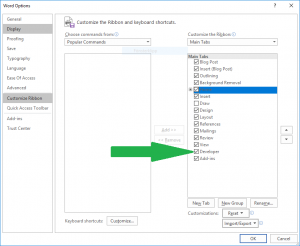
- A new tab should now have been added to the main tab menu

