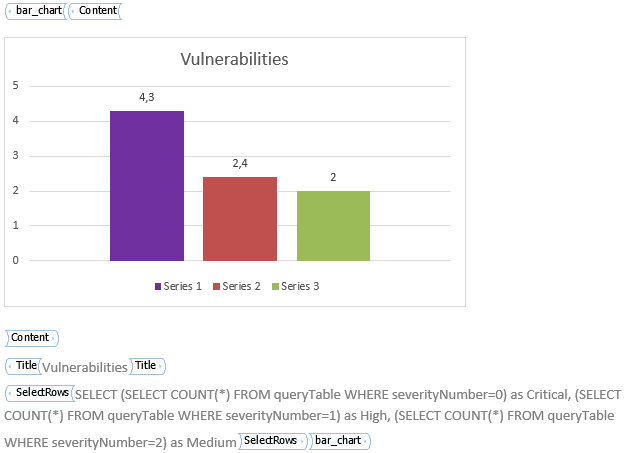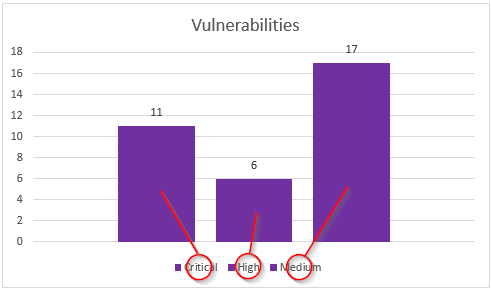How Can We Help?
Bar_chart is used to present information in a bar e chart. This content type is suitable for e.g. presenting the number of vulnerabilities with different severity. You can design the bar chart directly using all functionality available in Microsoft Word. Please note that the current NamicSoft version does not support changing colors in the template. If you need to change colors of the bars in the bar chart, you need to change them after the report have been created.
Tutorial for custom designing
- Copy the template “Content control bar_chart.docx” (provided with NamicSoft) and rename it according to your needs
- Open the template file in Microsoft Word
- Redesign the bar chart according to your own taste using the designing tools available in Word
- The bar chart can have any number of bars
- Write your SQLite statement in the SelectRows field
- Each column in the SQLite will be mapped to one bar
- The first column is mapped to the left most bar
- Note that the result for the SQLite statement must be a single row