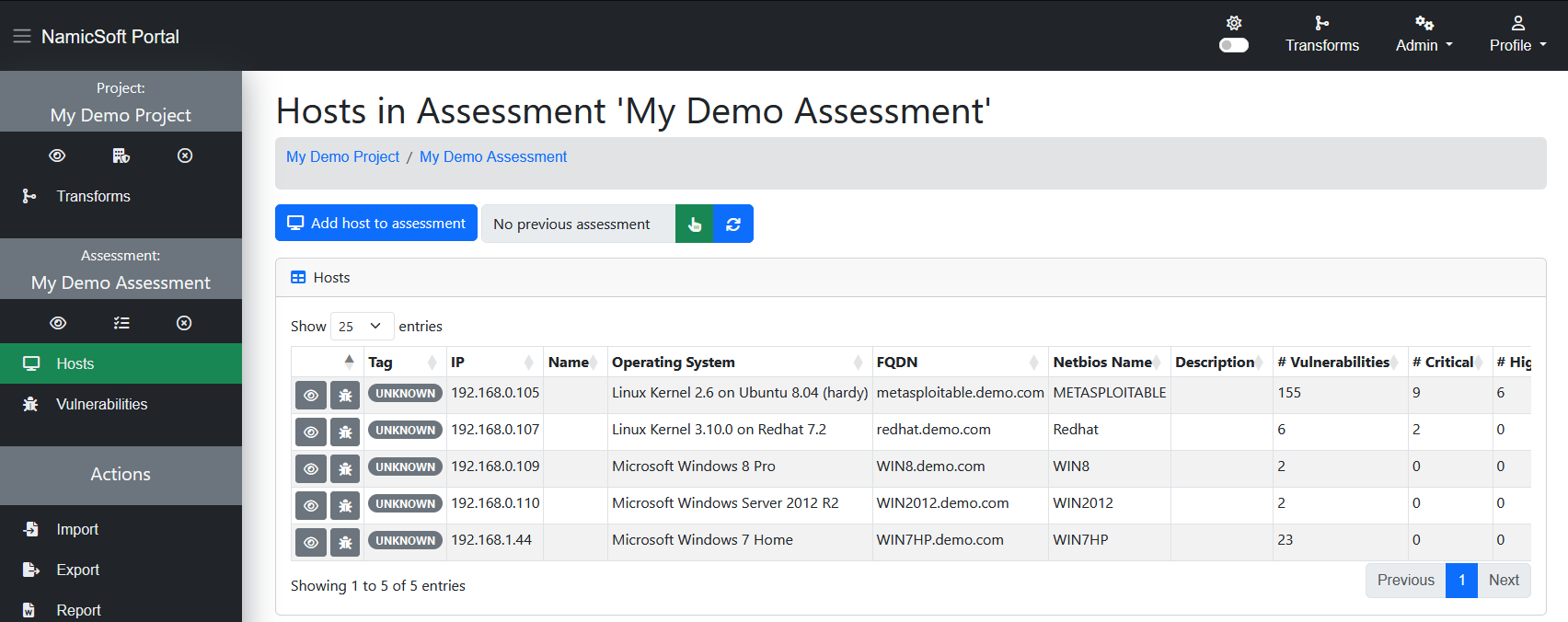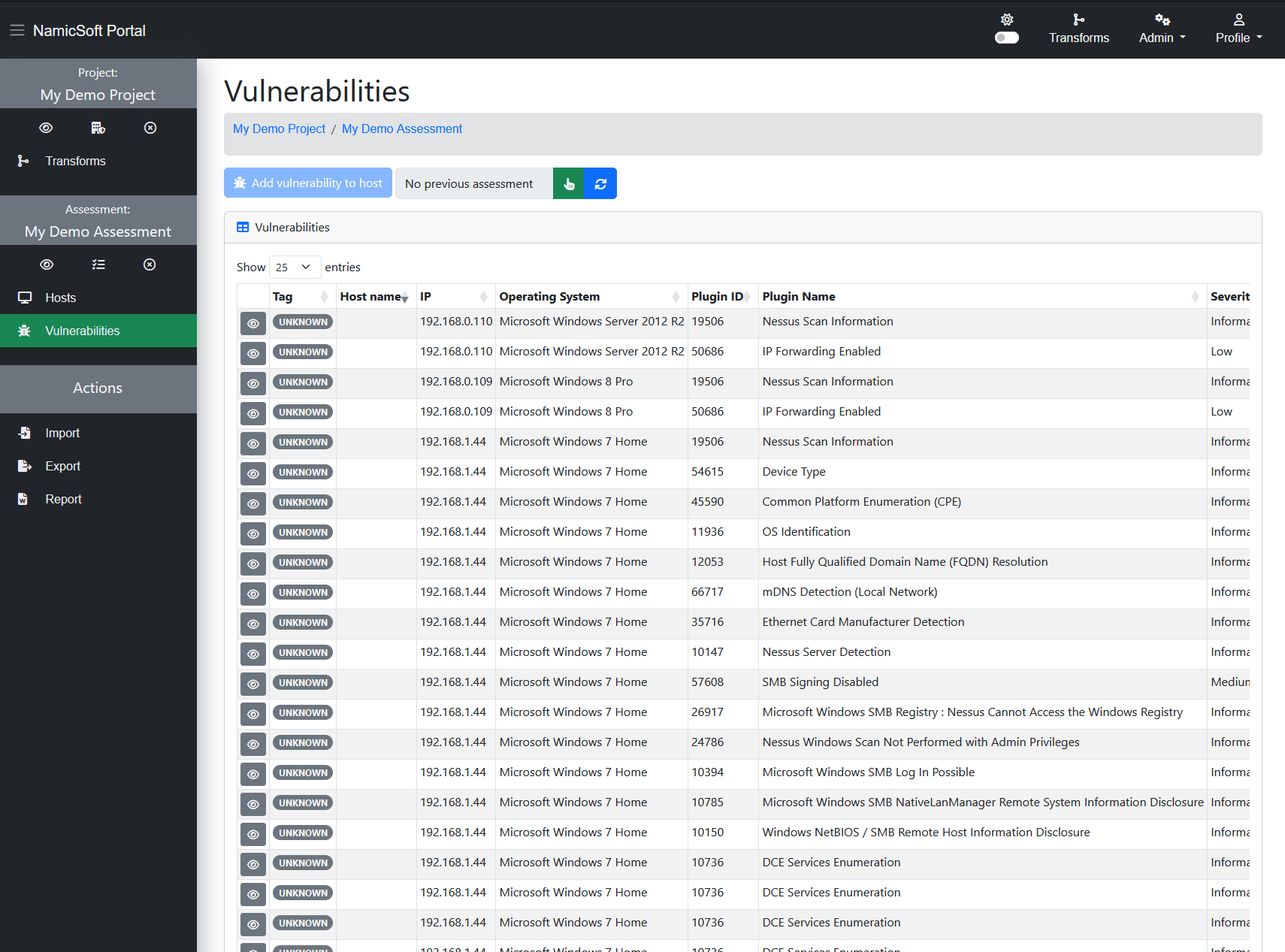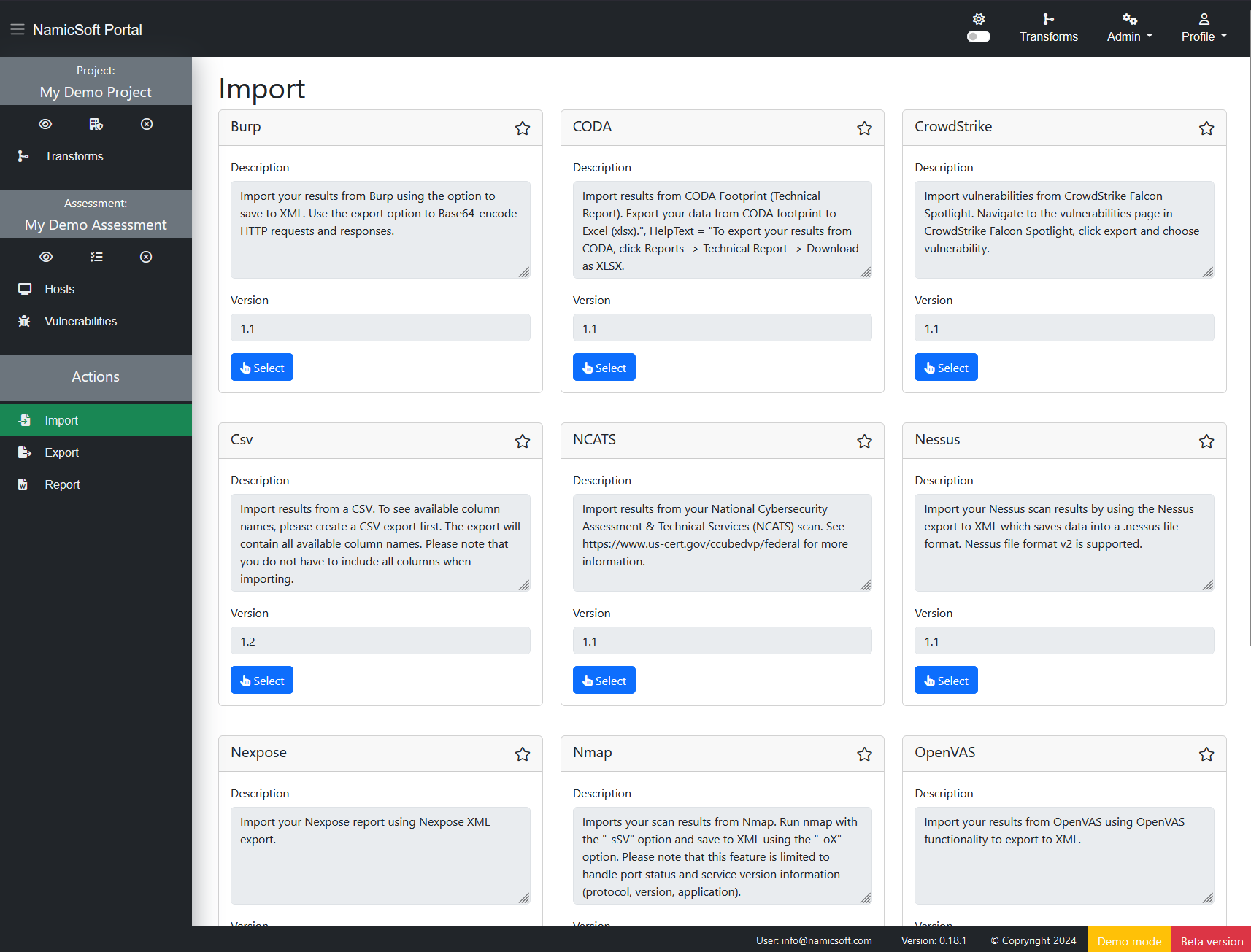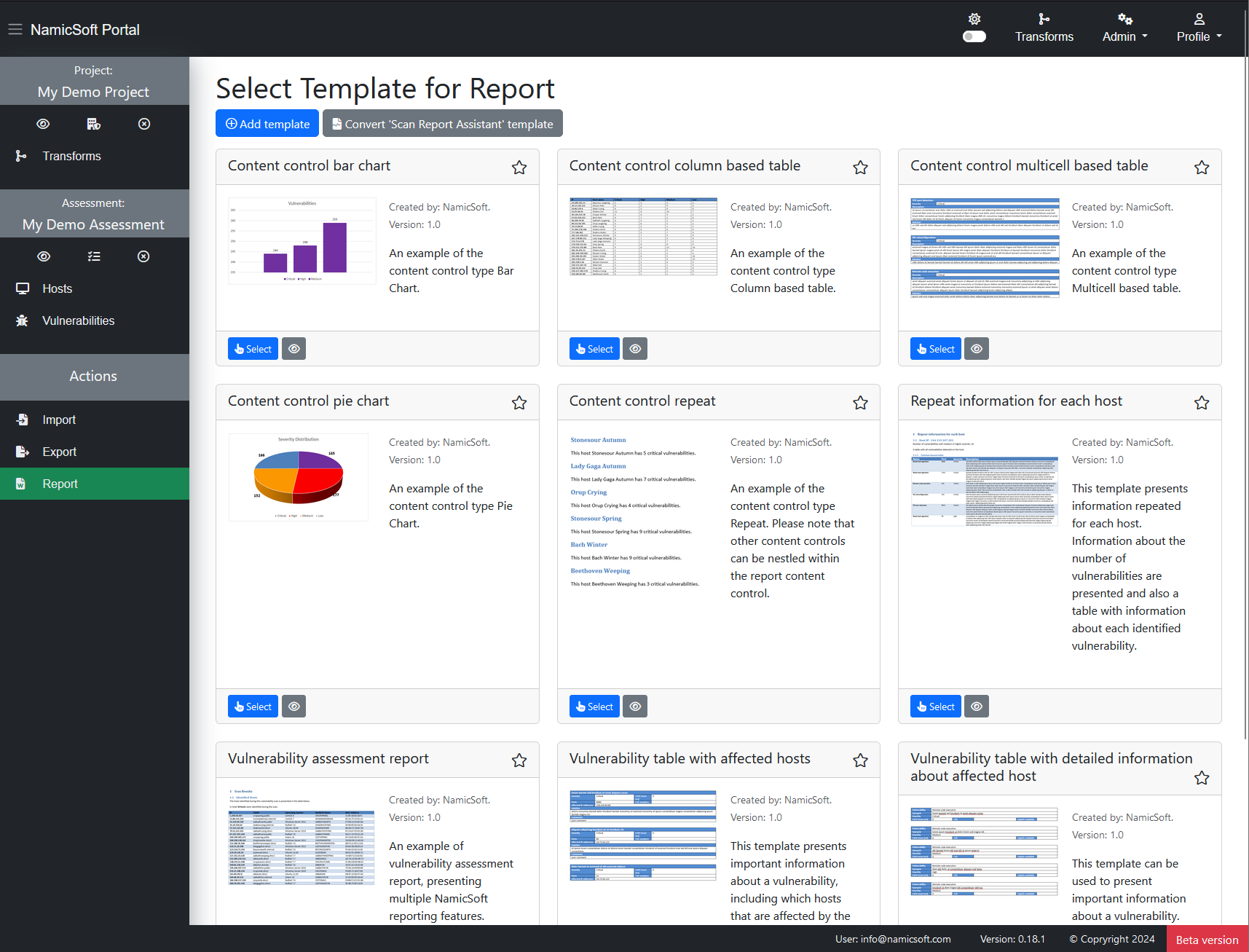NamicSoft Features
NamicSoft offers two distinct formats: NamicSoft Portal and NamicSoft Scan Report Assistant. NamicSoft Portal represents our latest iteration, boasting cross-platform compatibility and support for multiple users. On the other hand, NamicSoft Scan Report Assistant is a tried-and-true Windows desktop application tailored for individual users.
NamicSoft Portal
NamicSoft Portal is a cutting-edge, web-based solution designed for multi-platform accessibility and collaboration among multiple users. With comprehensive support for a wide range of tools and innovative features like result comparison, NamicSoft Portal is at the forefront of our development efforts. Plus, no extra web server or database setup is required, ensuring seamless integration and ease of use.
Screenshots
Features
Create Word Reports
Create Word reports from built-in or custom made templates.
Export to CSV
Seamlessly transfer your data into CSV format, empowering you to leverage externa tools and scripts for further analysis and processing.
Export to SQLite database
Seamlessly transfer your data into a SQLite database file. This feature enables you to directly query and manipulate data, facilitating a smoother and more efficient template creation process.
Compare Assessment
Easily compare results from two assessments to identify new hosts, vulnerabilities, or changes in your security posture.
Multi-user
A multi-user platform, offering collaborative vulnerability management capabilities to teams.
Supported Tools
BURP SUITE
CSV
Import CSV files (use the same headers as in the CSV export)
CODA FOOTPRINT
CROWDSTIKE FALCON SPOTLIGHT
NCATS
National Cybersecurity Assessments and Technical Services
NMAP
OPENVAS
OWASP ZAP
RAPID7 NEXPOSE
TENABLE NESSUS
QUALYS
Technology
CROSS-PLATFORM COMPATIBILITY
Enjoy seamless functionality on multiple operating systems including Windows, Linux, and macOS, leveraging the power of .NET support across all platforms.”
SELF-CONTAINED APPLICATION
NamicSoft Portal is a self-contained solution, eliminating the need for additional web servers or databases. Simply install .NET and you’re ready to go.
NamicSoft Scan Report Assistant
NamicSoft Scan Report Assistant is a robust Windows desktop application tailored for individual users seeking streamlined vulnerability reporting. Offering a user-friendly interface and powerful functionality, it simplifies the process of generating detailed vulnerability reports. While NamicSoft Scan Report Assistant provides a reliable solution for immediate reporting needs, please note that it does not offer the collaborative features or extensive tool support found in NamicSoft Portal.
Features
Create Word Reports
Create Word reports from built-in or custom made templates.
Export to CSV
Seamlessly transfer your data into CSV format, empowering you to leverage externa tools and scripts for further analysis and processing.
Export to SQLite database
Seamlessly transfer your data into a SQLite database file. This feature enables you to directly query and manipulate data, facilitating a smoother and more efficient template creation process.
Export to Excel
Seamlessly transfer your data into Excel format, empowering you to leverage the full capabilities of Excel for further analysis and processing, ensuring efficient and effective data management.
Export a Comparison to Excel
Compare two workspaces and get the differences in Excel.
Single-user
A single-user platform without collaborative vulnerability management capabilities to teams.
Supported Tools
BURP SUITE
CSV
Import CSV files (use the same headers as in the CSV export)
NCATS
National Cybersecurity Assessments and Technical Services
NMAP
OPENVAS
OWASP ZAP
RAPID7 NEXPOSE
TENABLE NESSUS
Technology
WINDOWS DESKTOP
A desktop application designed exclusively for Windows users. Running on .NET with Windows Presentation Foundation.